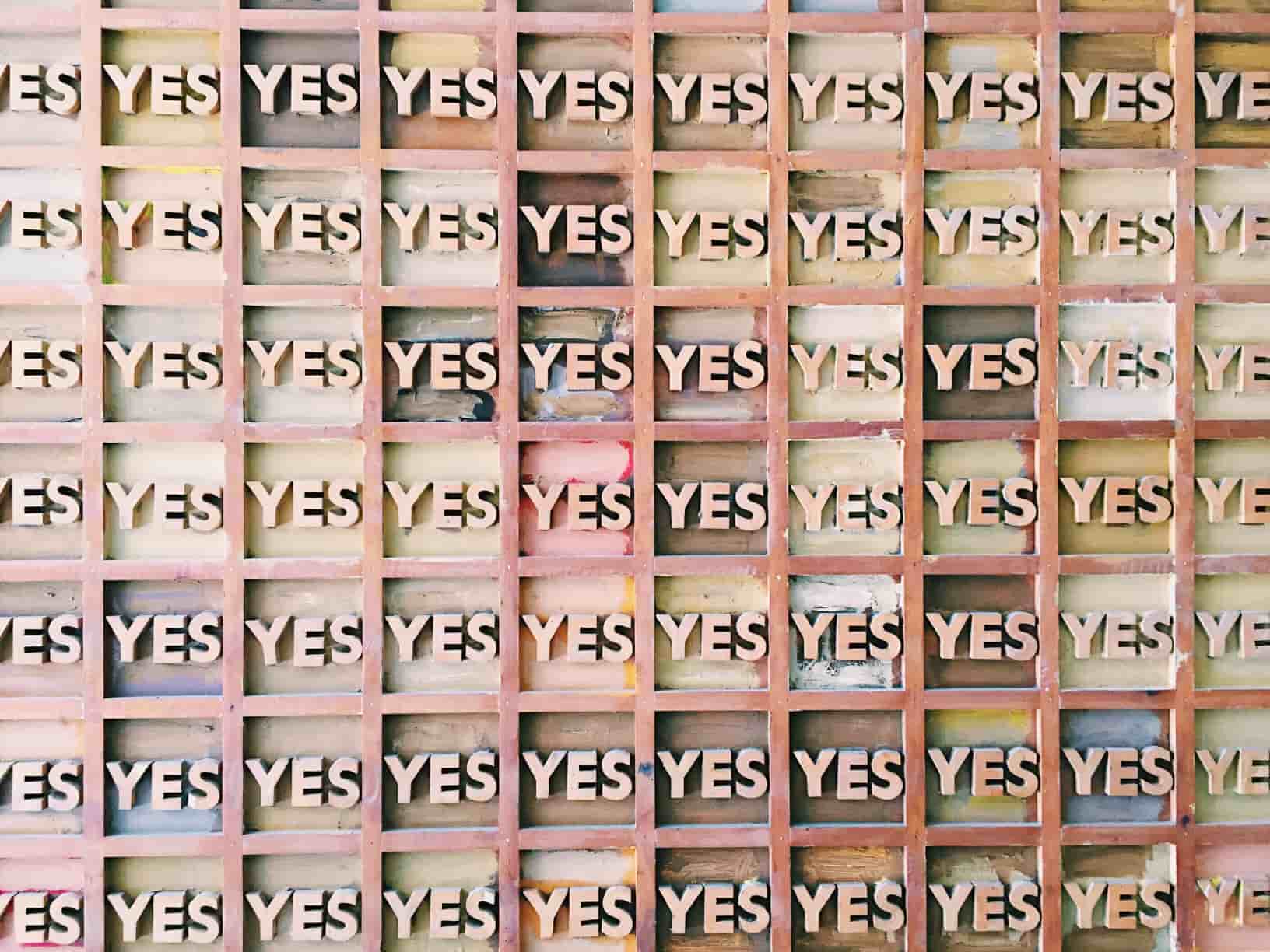How to Easily Change Your TikTok Username
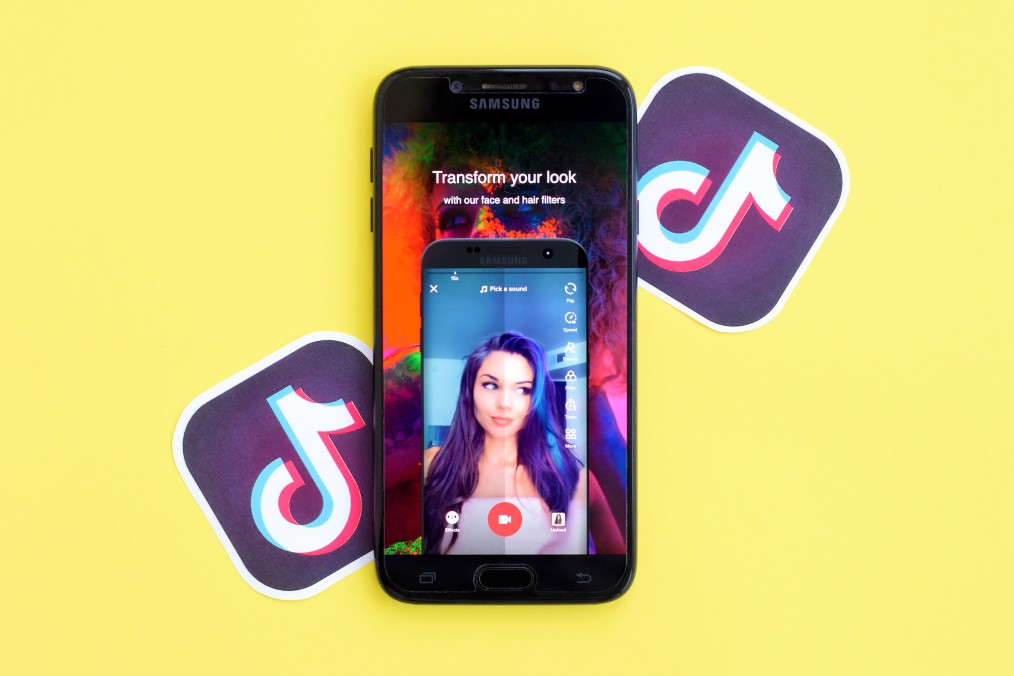
TikTok is a popular app that allows users to record, edit and share short videos with others on the app. A username is important on TikTok because it is the user's profile name on the app. A good username should be original, easy to remember and optimised for search engine results.
The benefits of a good TikTok username are numerous. First and foremost, having a unique username can you bragging rights – especially if your username is cleverly worded or humorous. Furthermore, having a catchy username can boost your popularity on the app, making it easier for you to attract followers and make more videos. Finally, a good username can help you cement your online persona in the minds of others, providing an image that you can build upon as you continue to use TikTok.
Here are some other benefits of choosing a strong and memorable username:
- It will help you to stand out from the crowd.
- It will make it easier for people to find you on the app.
- Your username will be associated with your account, so make sure it is catchy and easy to remember.
- It can help you to connect with other users on TikTok, making the app more fun and engaging.
Why would you want to change your TikTok username?
There are a few reasons someone might want to change their username on TikTok. Maybe they feel like their current username is no longer fitting for them, or they think a new one will make them more popular on the platform. There are also a couple of practical reasons to consider changing your username. If you have multiple accounts with the app, it can be confusing and time-consuming to keep track of which one you're using when posting. Lastly, if your account has been compromised and someone is using your username without your permission, switching to a new one can help protect your privacy.
How to change your username on TikTok:
How to Change Your Username:
1. Log into TikTok and go to your profile page.
2. Click on the "Edit Profile" button.
3. Scroll down to the "Username" field and type in the new username you want to use.
4. Click on the "Update Profile" button.
5. Confirm your changes by clicking on the "OK" button.
In conclusion, if you want to change your TikTok username, there are a few simple steps that you can take. Just remember to be patient, as the process may take a little bit of time. Thanks for reading!